I'm pleased to present the physics based Linux Freeware game MaxDe.
https://www.jonax.se/linux/maxde.php
Like previous projects MaxDe got very modest system requirements and runs well on virtual machines.
The controls are very simple. Just use the any key at the right moments. A little patience and some dexterity helps.
I can't take credit for the concept. That honour goes to renowned 19th century physicist James C Maxwell with his famous Gedankenexperiment -Maxwell's Demon.
Here used for gameplay to challenge your patience and dexterity. You got to play the part of the Demon.
The more scientifically interested may instead use the program for evaluating the process of spontaneous order appearing.
With a few molecules spontaneous order appears in a reasonable timeframe, but how about more crowded systems?
That's for you to find out.
Either way. I hope you will enjoy the MaxDe




 Reply With Quote
Reply With Quote



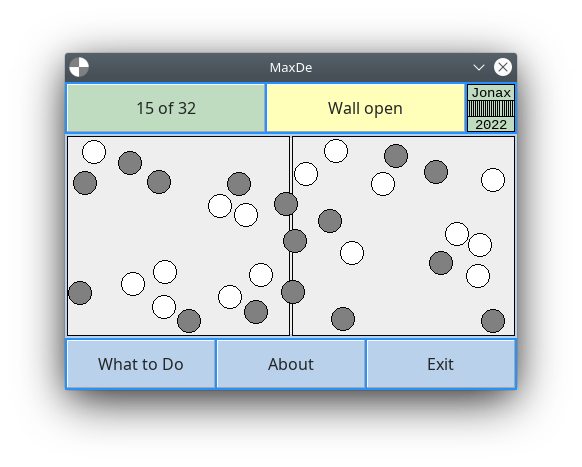

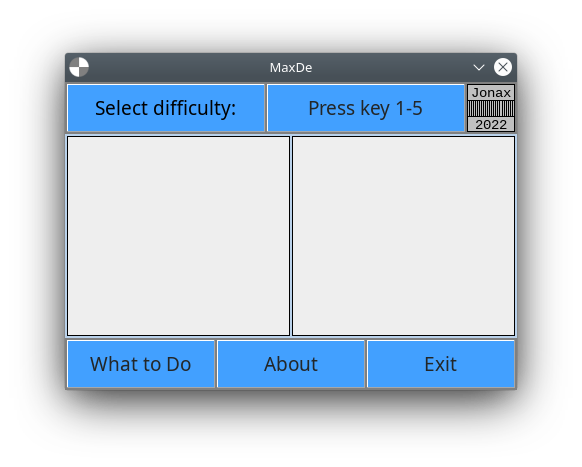
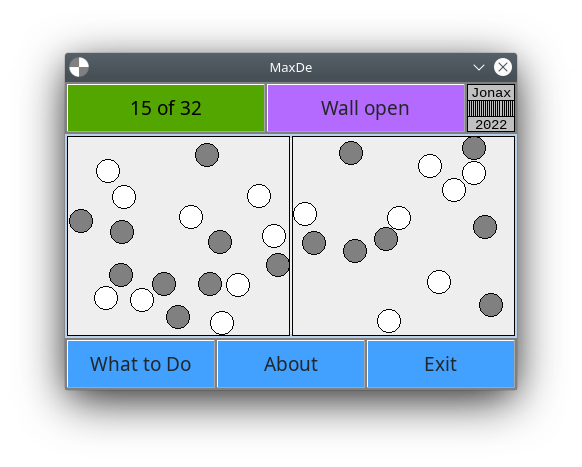

Bookmarks