And, in the end, I've just found out what I was doing wrong 
So this code works 
Code:
glClearColor(0,0,0,1.0);
glClear(GL_COLOR_BUFFER_BIT or GL_DEPTH_BUFFER_BIT);
glViewport(0,0,fRenderWidth,fRenderHeight);
glLoadIdentity;
gluOrtho2D(0,fRenderWidth,fRenderHeight,0);
glEnable(GL_TEXTURE_2D);
glBlendFunc(GL_SRC_ALPHA, GL_ONE_MINUS_SRC_ALPHA);
glBindTexture(GL_TEXTURE_2D,fCharacterSets[0].texture);
for y:=0 to 15 do //5 do
begin
ty:=y*24;
for x:=0 to 15 do //5 do
begin
tx:=x*24;
idx:=x+(Y*16);
glDisable(GL_BLEND);
glBegin(GL_QUADS);
glColor4f(fGLPaletteColors[0][idx,0],fGLPaletteColors[0][idx,1],fGLPaletteColors[0][idx,2],1.0);
glVertex2i(tx,ty);
glVertex2i(tx+16,ty);
glVertex2i(tx+16,ty+16);
glVertex2i(tx,ty+16);
glEnd;
// Render the font
glColor4f(fGLPaletteColors[0][255-idx,0],fGLPaletteColors[0][255-idx,1],fGLPaletteColors[0][255-idx,2],1.0);
glEnable(GL_BLEND);
glBegin(GL_QUADS);
glTexCoord2f(x*ONE_16TH,y*ONE_16TH);
glVertex2i(tx,ty);
glTexCoord2f(x*ONE_16TH+ONE_16TH,y*ONE_16TH);
glVertex2i(tx+16,ty);
glTexCoord2f(x*ONE_16TH+ONE_16TH,y*ONE_16TH+ONE_16TH);
glVertex2i(tx+16,ty+16);
glTexCoord2f(x*ONE_16TH,y*ONE_16TH+ONE_16TH);
glVertex2i(tx,ty+16);
glEnd;
end;
end;
And this is the output....
CorrectResults.PNG
So what I was doing wrong, was binding the palette texture to the vertices of the background colour. Instead, this code simply uses glColor4f to set the colour, then creates a quad, specifies the points for the background. Turns on blending, changes the colour and creates a quad, specifying texture coordinates corresponding to the required character.
Interestingly though, I had a problem that was really odd involving the second column (from the left) and the bottom row, being darker. No matter what I tried I couldn't stop this and it was like this was something to do with one of the textures. Originally I was loading my textures and setting these:-
Code:
glTexParameteri(GL_TEXTURE_2D, GL_TEXTURE_WRAP_S, GL_CLAMP);
glTexParameteri(GL_TEXTURE_2D, GL_TEXTURE_WRAP_T, GL_CLAMP);
With those commented out, that problem went away.
And that, as they say is that... now I can crack on and write some bad code  to get something working.
to get something working.









 Reply With Quote
Reply With Quote


 to get something working.
to get something working.



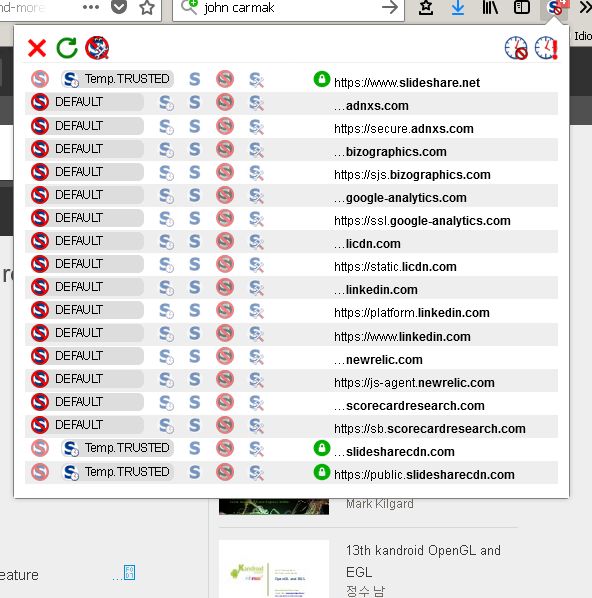


Bookmarks